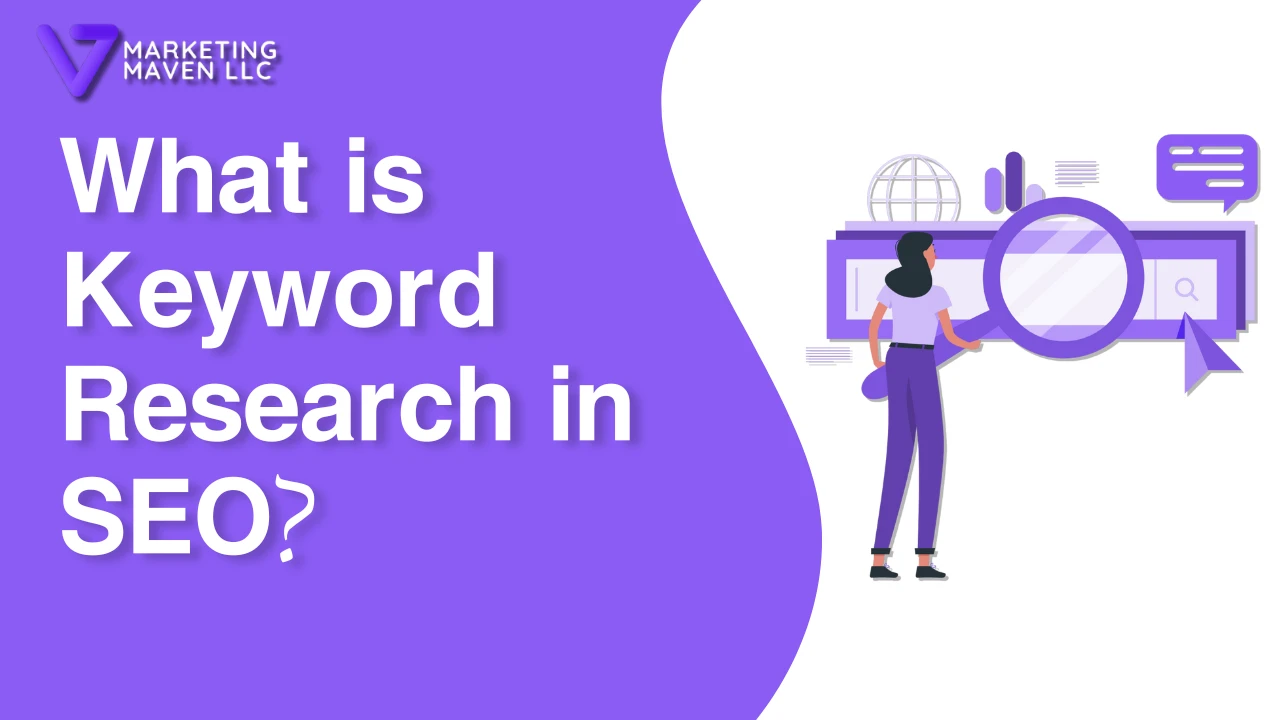If you want your website to show up on Google or other search engines, the first thing you need to understand is keyword research. This process helps you find the right words or phrases that people use when they’re searching online for something related to your business.
But what makes a keyword the right one? It’s not just about choosing random words. You have to think smart. The keyword you choose should make sense for your audience, have real value, and give you a fair chance to rank in search results. Also, it should be something people actually search for otherwise, there’s no point in using it.
A good keyword should:
- Be relevant to your target audience
- Have realistic chances of ranking
- Bring value to your business
- Be something users are already searching for
The process of finding these useful and relevant words is called keyword research. Once you understand how to do it, you’ll be able to apply it to your own website.
Now, keyword research is just the beginning. After you’ve found the right keywords, the next step is to match them with the most suitable pages on your website. That matching becomes your keyword strategy, which we’ll talk about in another guide.
These days, everyone knows that a proper SEO plan helps you bring long-term traffic to your site. It’s not surprising that, in 2023, 93% of marketers said SEO made a positive difference in how their websites performed. But just having an SEO plan isn’t enough. If you want to see real results, your content must be helpful and relevant and keyword research is a big part of making that happen.
What is keyword research, and why does it matter?
Keyword research means finding and understanding the exact terms people use when they search for products, services, or information online. You need to figure out which phrases are popular, check if they match your business, and see how hard or easy it is to rank for them.
When you use these keywords in your content, it becomes more useful for the reader. You answer real questions, give better solutions, and help your visitors find what they’re looking for. This also helps your website do better in search results. So if your keyword research is solid, it naturally leads to stronger content and higher traffic.
Before we go deeper into the keyword research process, it’s important to understand a few basic terms. A search query is what a user types into Google or any other search engine. It can be a single word or a full sentence. The words inside that search are called keywords. You can use one keyword or combine a few together, depending on your topic.
Keywords, Keyword Phrases & Search Queries
Before we dive deeper into keyword research, let’s first clear up some basic terms. You’ll see words like keyword, keyword combination, and search query and while they’re related, they don’t all mean exactly the same thing.
A search query is what someone types into Google or any search engine when they’re looking for something. It can be just one word or a full question for example, “how to fix a leaky faucet.”
Inside that search query are keywords. These are the words that actually matter and help search engines figure out what the user wants. You can add one or more keywords into your content based on what people search for.
And just to make it easy whenever we say “keyword” in this article, we’re talking about both single words and keyword combinations (phrases).
The Anatomy of a Keyword What Makes a Good One?
Now that you know what keyword research is and why it matters, let’s talk about what makes a keyword worth using. Every keyword has a few important qualities you should look at before adding it to your content.
At Marketing Maven, we break it down like this:
1. Monthly Search Volume (MSV)
This tells you how many people search for that keyword in a month. It helps you guess how much traffic that keyword might bring if your page ranks well for it.
Pro Tip: Bigger isn’t always better. A keyword with high search volume might seem exciting, but it can also be very competitive. Sometimes it’s smarter to go for a keyword with lower volume but easier ranking chances.
2. Search Intent
This means understanding what the person is really looking for when they type a keyword. Do they want to buy something? Learn something? Compare products?
Matching your content to the user’s intent is key because if you answer their exact question, Google is more likely to push your content higher in the results.
3. Keyword Difficulty
Not all keywords are easy to rank for. Some are super popular, so many websites are already targeting them. This makes it harder for your new content to show up on page one.
Keyword difficulty helps you see how much competition there is. If it’s too high, you might want to choose a different keyword that’s easier to rank for especially if your site is still growing.
4. SERP Structure
SERP stands for Search Engine Results Page basically, what shows up on Google after someone searches. Some keywords trigger special results like:
- Featured snippets (those answer boxes at the top)
- Local maps
- Images
- Videos
Understanding what shows up for a keyword helps you know how your content should look. For example, if all the top results are videos, a blog post might not perform well.
5. Relevance
Relevance means choosing keywords that actually fit your business. Just because a keyword is popular doesn’t mean it’s right for you.
For example, a furniture store shouldn’t try to rank for “basketball rules.” It’s not related to what they do, and Google can tell. Always pick keywords that make sense for your brand, services, and audience.
The Keyword Research Process
To understand and use keyword research properly, you need to follow a step-by-step method. There are six main steps in the keyword research process.
Let’s say you run an online store that sells high-end TVs. Your business is doing okay, but you want to double your sales in the next 12 months. One of the smartest ways to do that is by bringing more people to your website through organic search. This is where keyword research helps.
Here’s how the process works:
Step 1: Brainstorm Ideas
This step is all about thinking clearly about your business and what it offers.
Ask yourself:
- What words should people type to find your business?
- What makes your business special compared to others?
- Who is your real target customer?
- Who are your top competitors?
Start by writing down general keywords you want to rank for not too detailed yet. You’ll get into specific ones later in the process.
Next, write down your USPs (Unique Selling Points) the main reasons why people should choose you instead of your competitors. These help you figure out what matters most to your audience and will guide your keyword strategy later.
Now, think about your audience. Try to describe your ideal customer like a real person. You can note their age, job, goals, budget, and what makes them decide to buy something. These “personas” help you choose better keywords.
Lastly, make a list of your competitors. Then, go to Google and type in the keywords you want to rank for. See which websites show up. You might notice that the businesses showing up aren’t always the ones you originally thought were your competition. That’s totally normal use that info to update your competitor list.
Step 2: Make a List of Keywords You Already Rank For
Now that you have your ideas and audience clear, let’s find out what keywords your website is already ranking for in search engines.
Use Google Search Console
Google Search Console is a free tool by Google that gives you reports and data about how your site is doing in search. If you’re serious about SEO, this tool is a must.
To find your current keywords:
- Log in to Google Search Console
- Pick your website (if it’s not verified, do that first)
- Click on “Search Traffic” > “Search Analytics”
- Set the filter to show data from the last 90 days
- Hit the Download button at the bottom left to save your keyword data
Use Bing Webmaster Tools (if Bing matters in your market)
If your audience uses Bing a lot, you should also check Bing Webmaster Tools, which is Bing’s version of Google Search Console.
To export your Bing keyword data:
- Log in to Bing Webmaster Tools
- Select your verified website
- Go to “Reports & Data” > “Search Keywords”
- Set it to show results from the past 180 days
- Click EXPORT at the top left
How to Find Keywords Using Conductor and Google Ads
Using Conductor for Keyword Research
Conductor Intelligence is a tool that helps you understand how your website is performing both for full pages and specific keywords. One of its best features is Explorer, where you can find high-impact keywords your site already ranks for on Google. This helps you see how you compare to competitors and where you can improve.
Steps to Create a Keyword List in Conductor:
- Log in to your Conductor account
- Click on ‘Discover’ > ‘Explorer’
- Enter either the domain of the page you want to optimize, or a keyword you want to rank for
- Go to the ‘Keywords’ tab and scroll down to see the list
- Use the ‘Keyword ranking’ filter
- Create a custom filter to only show keywords where your site ranks in positions 1–100
- Click on ‘Rank’ to sort the keywords from highest to lowest position
- Download your list as an Excel file (.xlsx) using the download button near the search bar
Pro Tip from Marketing Maven:
If you connect your Google Search Console (GSC) with Conductor, it becomes even easier to find and group keywords quickly using filters.
Use Data from Paid Search Campaigns (Google/Bing)
If you already run paid ads on Google or Bing, don’t ignore this data! It’s super valuable. It shows you which keywords perform well, what variations users type in, and which ones bring conversions. This info can help with both your paid and organic strategies.
How to Export Keywords from Google Ads:
- Log in to your Google Ads account
- Choose your correct ad account
- Click on the ‘Keywords’ tab
- Use the date picker at the top right and set it to ‘All time’ to get complete data
- Make sure your report includes important info like CTR (Click-Through Rate) and conversion data
Once done, you’ll have a useful list of keywords that have already worked for your business and you can use them to improve both SEO and paid campaigns.
Keywords Used in Anchor Text of Links to Your Website
When someone links to your website using certain words, those words are called anchor text. And guess what? That anchor text is a strong signal not just for search engines, but for real people too about what your linked page is all about.
Let’s say someone links to your website like this:
Content Monitoring Platform
In this example, “Content Monitoring Platform” is the anchor text.
To improve your SEO, you should always check what kind of anchor texts people are using when linking to your site. You can do this using:
- Google Search Console
- Bing Webmaster Tools
- Third-party tools like Ahrefs or Majestic
Each tool collects link data in its own way, so if you want a complete picture, use more than one.
How to Check Anchor Text in Google Search Console
- Log in to your Google Search Console account
- Choose your website
- Go to Search Traffic > Links to Your Site
- Under “How your data is linked”, click More »
- Click Download this table (bottom-left)
This gives you a list of anchor texts used by other sites when linking to yours.
How to Check Anchor Text in Bing Webmaster Tools
- Log in to Bing Webmaster Tools
- Pick your website
- Go to Reports & Data > Inbound Links
- Set it to show data from the last 180 days
- Click EXPORT ALL under the graph
You’ll get anchor text data from Bing’s point of view.
How to Check Anchor Text with Majestic
- Go to Majestic.com (no login needed for basic info)
- Type in your domain
- Click on Anchor Text
- Scroll down and hit Export data (bottom-right of the Wordcloud)
Even though Majestic is a paid tool, it gives you some free anchor text data and a free trial.
Step 3: Make a List of Keywords You’re Not Ranking for Yet
You already have some keywords that you’re tracking now it’s time to find more by checking what your competitors are doing.
Competitor Analysis
Start with the list of your main competitors (from step 1). For each one, you can:
- See which keywords they rank for (both paid and organic)
- Analyze the anchor text being used in links to their site
Why? Because what’s working for them could work for you too.
Use Conductor to Do a Competitor Gap Analysis
In Conductor, use the Rank Comparisons report to find gaps places where your competitors rank but you don’t. These are untapped keyword opportunities you could go after.
Finding Organic Ranking Gaps
- Log in to Conductor
- Go to Discover > Explorer
- Type in the competitor’s domain or your target keyword
- Click on Keywords
- Filter results using “Did not rank”
- Download the keyword list as
.xlsxfile
Analyze Competitor Anchor Texts
Just like you did with your own site, use tools like Ahrefs or Majestic to see which anchor texts are used to link to your competitors.
Export everything these insights are gold when you’re building your keyword list.
Get More Ideas Using Google & Keyword Tools
Now that you have some strong keyword ideas, take a few and:
- Start typing them into Google or Bing
- Note the suggested search terms
- Scroll down and look at related searches at the bottom
This helps you expand your keyword list based on what real users are actually searching.
Use Google Ads Keyword Planner
- Log in to Google Ads
- Go to Tools > Keyword Planner
- Choose “Search for new keywords using a phrase, website, or category”
- Add your best keywords
- Set your audience and targeting
- Click Get Ideas
- Add the promising ones to your Plan
- Export all using Download button
Now you’ve got a full keyword list that’s backed by data!
Step 4: Merge Everything Into One Master Keyword List
By now, you have two big lists of keywords. Let’s merge them:
- Combine them into one Google Sheet or Excel file
- Keep a column for “Source” (where you got the keyword from)
- Use Remove Duplicates under Data in Excel (or filter in Google Sheets)
- Get rid of any repetitive or useless keywords
Now you’re starting to see the early shape of your Keyword Strategy which keyword should go on which page.
Clean Your List
- Remove competitor brand keywords (e.g. “Amazon Samsung TV”)
- Remove keywords not meant for your audience (e.g. “cheap Samsung TV” if you only sell premium ones)
Categorize Your Keywords
Sort your keyword list alphabetically and group them by:
- Product type
- Brand
- Size
- Location
- Purchase intent
Hide the “Source” column for now. You’ll need it later.
Step 5: Understand the Strength of Each Keyword
Now that your list is ready, it’s time to evaluate each keyword’s potential:
For every keyword, find:
- Monthly search volume
- Competition or difficulty
- Business value
- What the search results look like
Monthly Search Volume
This tells you how many times a keyword is searched in a month.
Some may only get 50 searches/month. Others can go into thousands.
Use:
- SEMrush
- Conductor
- Google Keyword Planner
Keyword Difficulty
This shows how hard it is to rank for a keyword.
Again, SEMrush and other tools can give you a score for this.
High search volume often means high difficulty.
But don’t ignore low-volume keywords some have very high business value.
Use Conductor to Check Value & Competition
- Log in to Conductor
- Go to Discover > Explorer
- Enter your keyword or domain
- Check the keyword list
- Download everything as
.xlsx
Use Google Ads Keyword Planner to Check Volume
- Open Google Ads > Tools > Keyword Planner
- Choose “Get search volume data and trends”
- Add your keywords
- Export the results
Note: Google’s competition data is for paid ads but still helpful.
Check Business Value
Ask yourself:
Which is more likely to convert:
- “television”
- or “Samsung LED TV 40 inch price”?
Also use your own conversion data from Google Ads or past SEO reports.
Trim the List Again
Now that you know difficulty and value, remove any keywords that:
- Are too competitive
- Have no search volume
- Have low business value
This saves time in the next step.
What Do the Search Results Look Like?
Google doesn’t just show links anymore. It also shows:
- News
- Maps
- Images
- YouTube videos
- Wikipedia
- Social profiles
Before you target a keyword, look at what shows up on the first page. If it’s full of YouTube videos and big brands maybe it’s not worth it.
Sometimes the best move is to pick a related keyword with less competition.
Also match the content format if search results are all videos, maybe you should make a video too.
Step 6: Add Long-Tail Keywords to Expand Further
Now, find long-tail variations of your keywords.
These are longer, more specific phrases with low to medium search volume.
Together, they often bring in just as much traffic as one popular keyword.
Example:
You sell 400 kinds of TVs. The top 20 TVs bring 50% of your revenue.
The remaining 380 (less popular models) bring the other 50%. That’s the long-tail in action.
Use:
- Google Suggest
- Google Trends
- Related Searches at the bottom of Google results
These won’t give exports but they’re still great for ideas.
Final Step: Organize & Enrich the Master Keyword List
You’re almost done!
- Repeat Step 4 – Remove duplicates, clean the list, and categorize again
- Repeat Step 5 – Add all updated data on value, volume, and competition
- You’re now ready for your Keyword Strategy phase
If you found too many great keywords and not enough pages then guess what?
It’s time to create more content and add more product pages.
Ready to master keyword research and unlock real growth for your website? 🚀 At Marketing Maven, we don’t just teach we transform your SEO game! Whether you’re just starting or looking to scale, our step-by-step keyword strategies will help you rank smarter, not harder. Join our course or hire our SEO pros today and turn your traffic into loyal customers. Let us help you get found where it matters most Google’s first page!